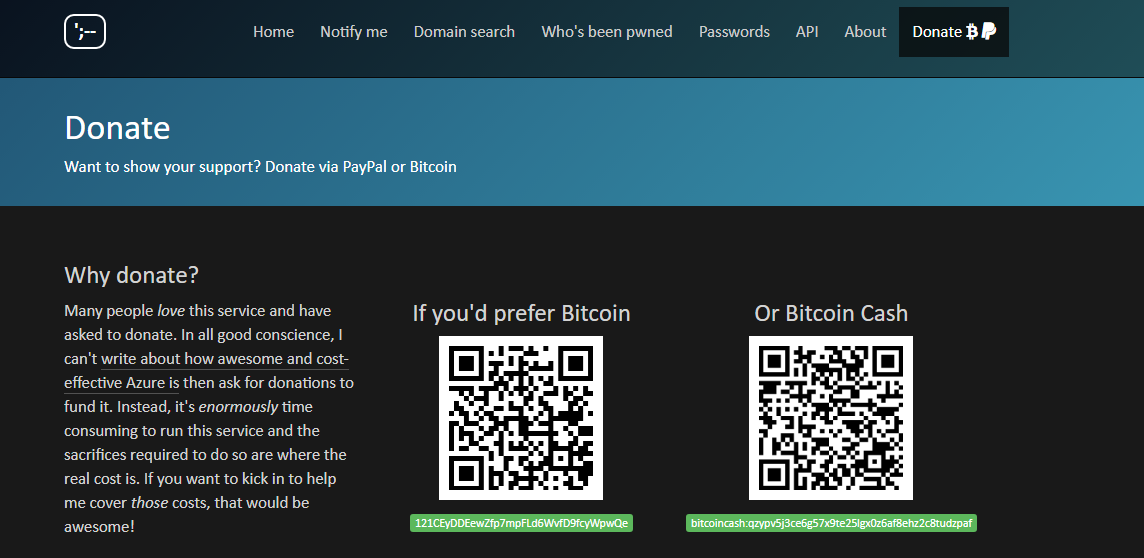How to use Have I Been Pwned?
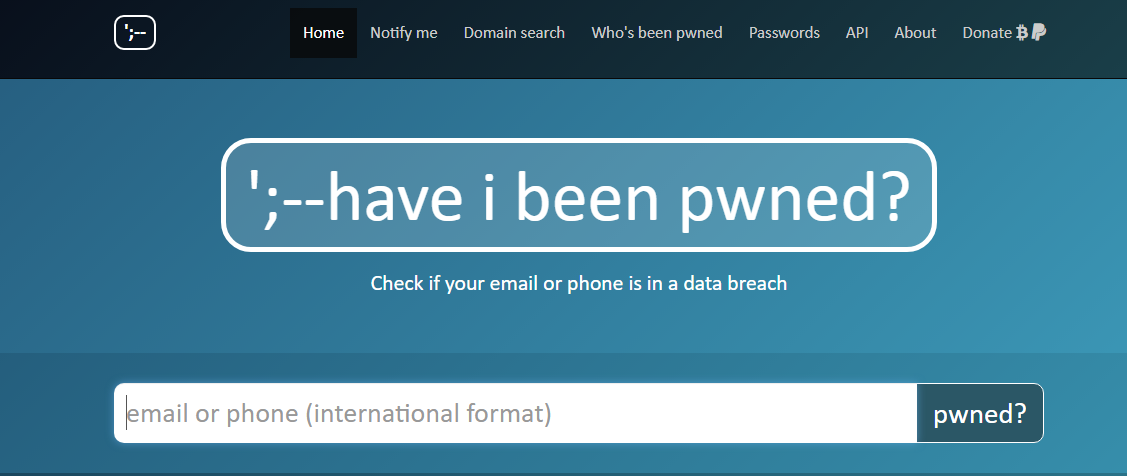
Haveibeenpwned is an open-source tool used mostly by cyber security people (no worries you also can use it). The tool is very powerful and useful. Most of organizations today working in the field of cyber security used it.
The tool is used to notify different organizations about data breached, assess password before using it.
Description of the tool:
HOME
Once you type the domain name of the website, you will be redirected to the “Home page” of the website
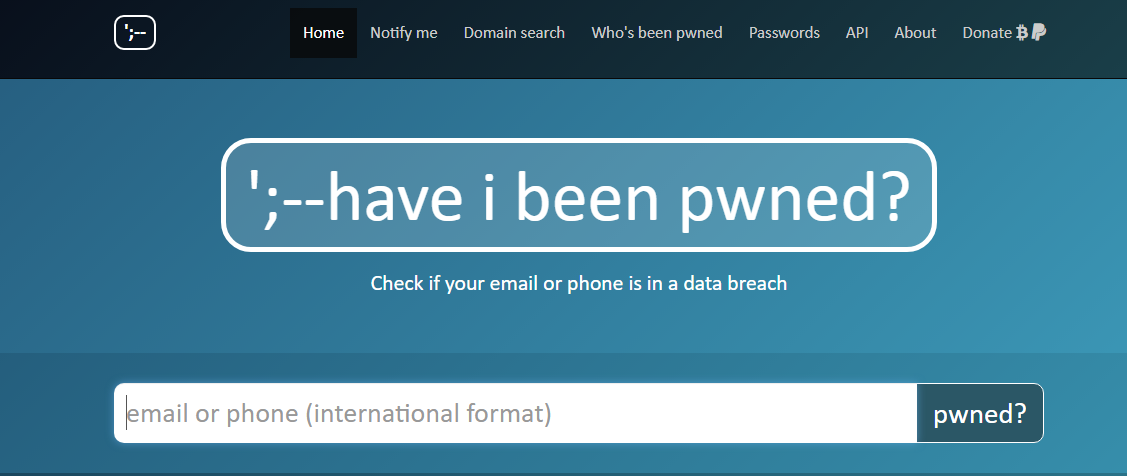
Type your email address or phone number to verify if your password or sensitive information such as phone number, credit card, email addresses, physical addresses, social security number and others were leaked in a data breached.
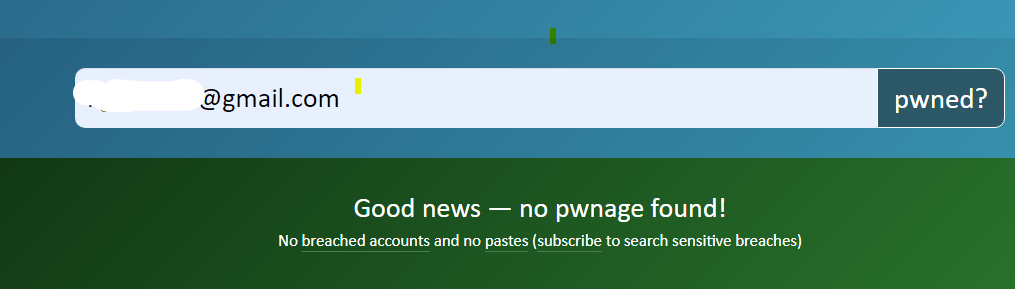
We can see the email address entered was not found in the database which means that there was no data breached where the email address entered was found.
Below in the “Home page”, you can find some information related to previous data breached.
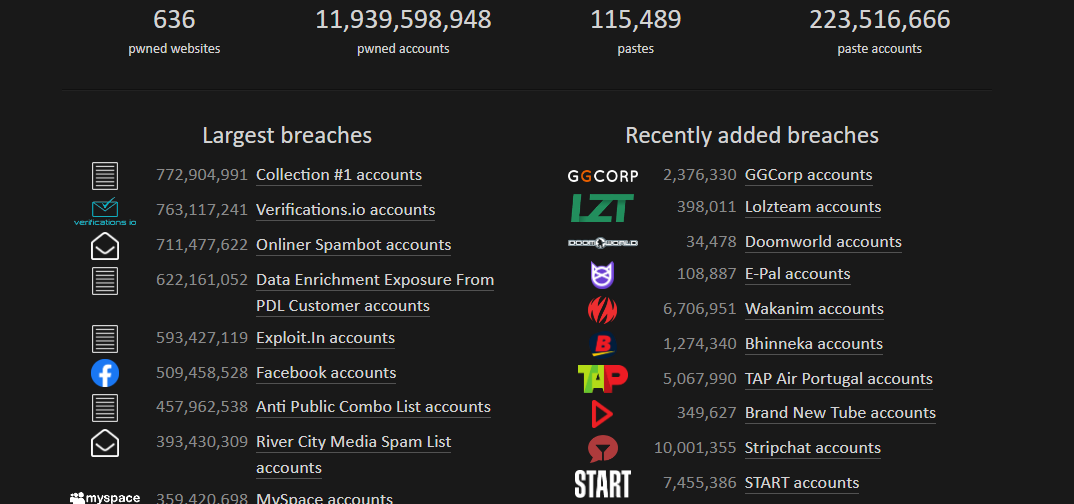
Click on one of the links, you will find the information about the data breached in April 2021, the marketplace named OGusers suffered from a data breached and the compromised data details.
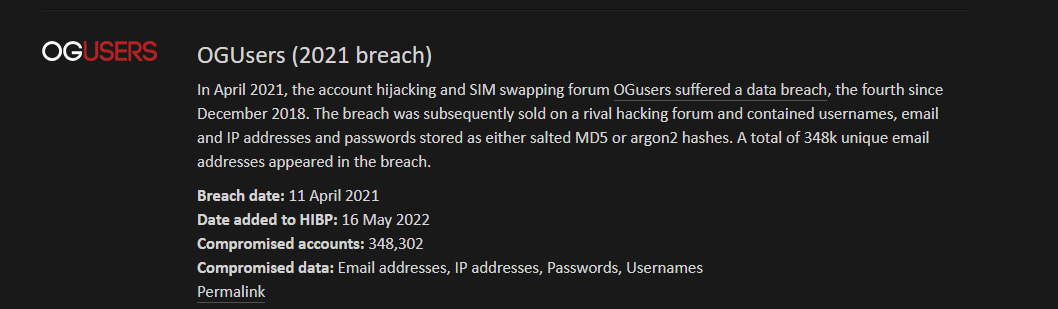
NOTIFY ME
If you want to be notified about any data breached where your email address was found, click on the menu “Notify me”, enter your email address, if you are not a robot, please select “I’m not a robot” and click on the button “Notify me of pwnage”
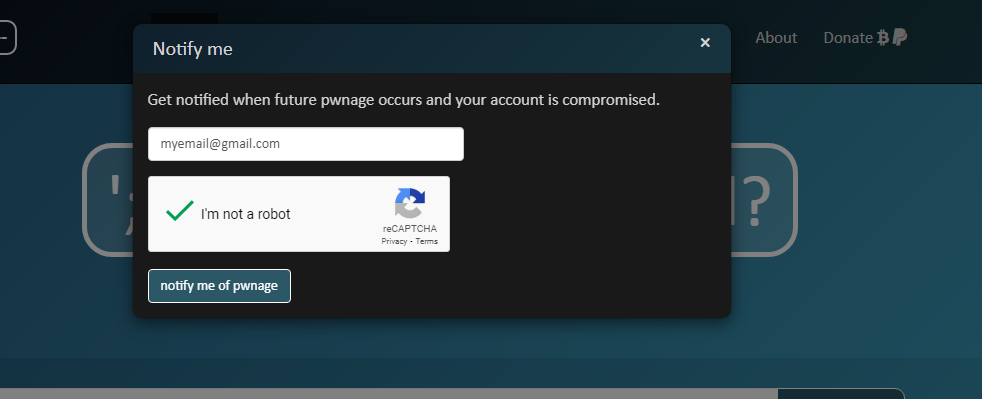
You will receive the message if your email was found in any breached in the past and also will be notified about future breached.
DOMAIN SEARCH
If you want to find all the emails addresses with a specific domain in a data breached, you can use this option.
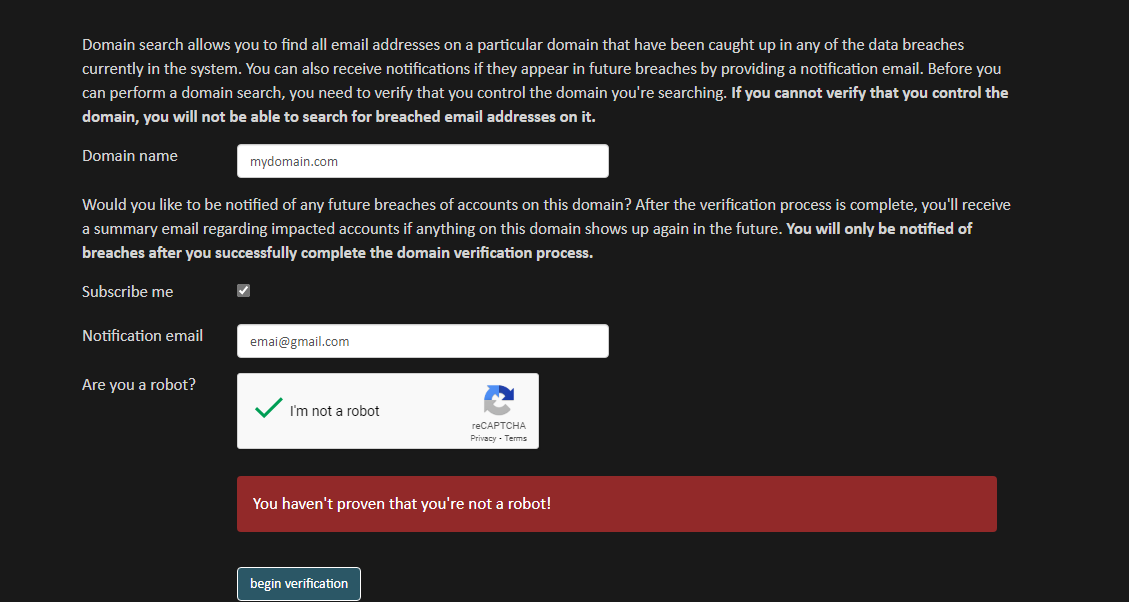
You will have to verify if you are the domain’s owner to be able to use this setting.
WHO’S BEEN PWNED
This menu contains information about breached websites and companies available in the “Havebeenpwned” database.
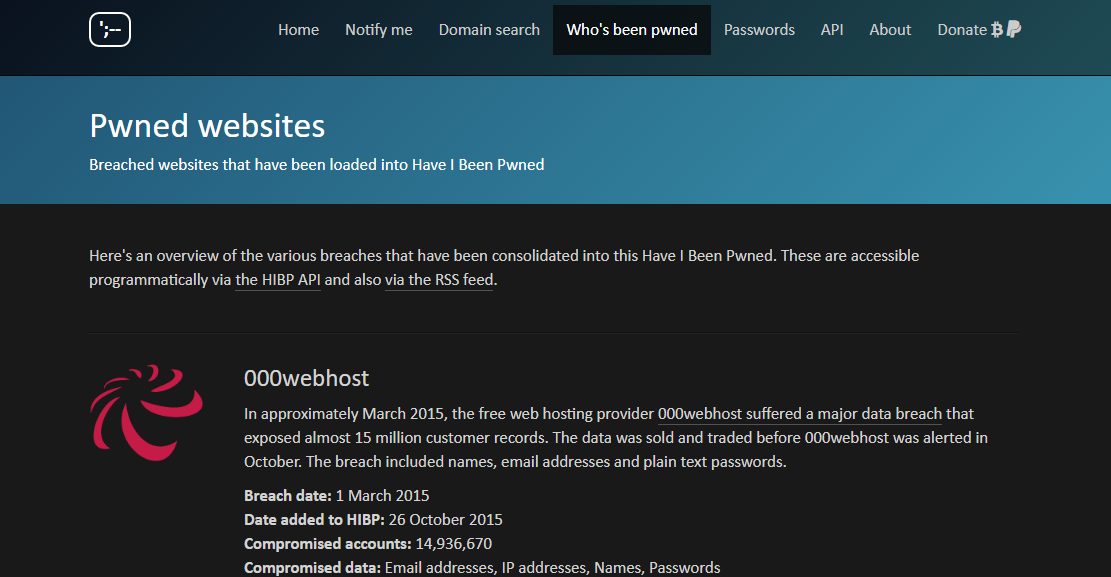
PASSWORDS
This menu can be used to assess a password before using it. Put a password that you want to use and click “pwned”.
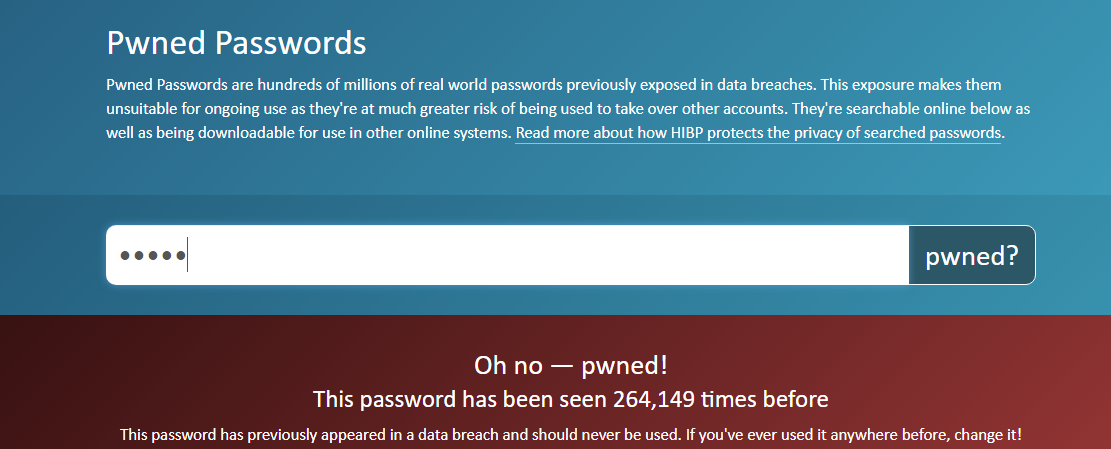
You see the message “Oh no - pwned” which means that the password entered was breached 264 149 times. Please do not use the password entered 😊.
API
The API can be used to retrieve data breached information for example many organizations used this option to be notified about the data breached in their company email address.
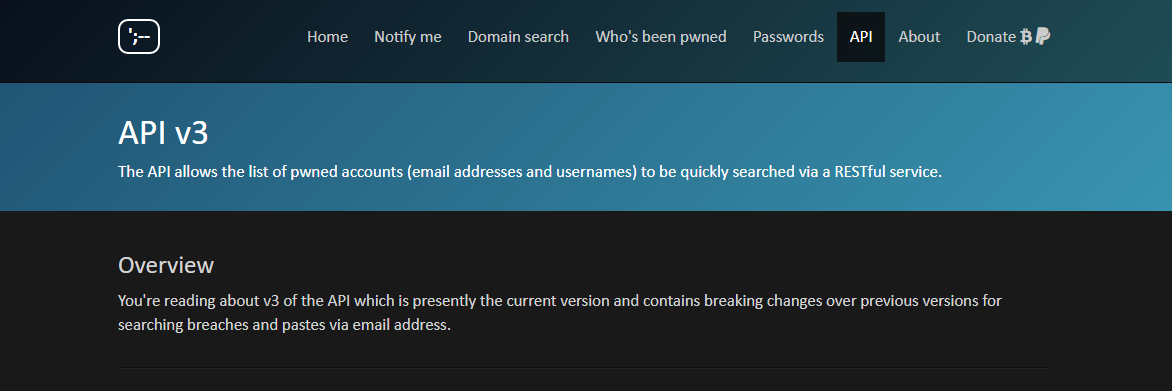
DONATE
As you can see, the owner of the website who is Troy Hunt worked a lot to provide this amazing tool to the worldwide. Any donation will be used for building, running and keeping the website. This option is also very important 😊.